Refill Instructions
Canon BCI-10, BCI-11 Cartridges
Also Apple M3912GA, and M3910GA Cartridges.
Canon BJC 30 and BJC 70 Series Printers
as well as Apple Stylewriter 2200 Portable Printers. Updated May 13, 1999.
Theory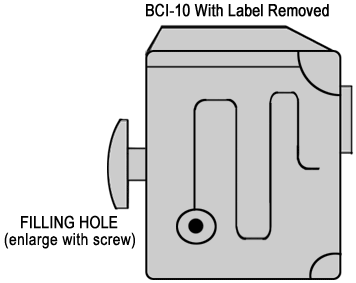
The ink in this cartridge is retained because the cartridge has an internal sponge.
Instructions
Step 1) Put the cartridge on some paper towels in an area where you can tolerate a spill.
Step 2) Flip over the cartridge. Locate the sponge(s) on the bottom.
Step 3) Inject the cartridge with about 2 cc of ink (about 1/4 of a syringe.) Be careful -- this sponge doesn't hold much ink!
Inject S-L-O-W-L-Y to fill the entire cartridge. Be sure to remove and re-insert the needle a few times to expose the entire sponge to the ink.
Step 4) Set on a paper towel for an hour as a drip precaution. Expect a few drips. Cover all holes during storage to prevent leaks and evaporation.






комментарии