Refill Instructions
Canon BCI-3e, BCI-6
Black & Color Cartridges
1. Cover the outlet hole with the orange outlet seal that came with the cartridge (a rubber band will hold this in place) to prevent ink loss during refilling or with your finger over the outlet port while wearing latex gloves .
2. Use the "thumb drill" provided to drill a hole into the small indention just below the circle that says "PUSH".
3. Attach the needle to the syringe and fill with the correct color ink.
4. Slowly inject approximately 13 ml. of Black Ink or 6 ml of Color Ink slowly into the filling hole until the chamber is almost full. Unused ink may be returned to the bottle.
5. Seal the hole using the small set screw and allan wrench provided.
6. Remove the orange outlet seal (or your finger) from the outlet hole.
7. Replace the cartridge and run 1 - 3 cleaning cycles as per printer instructions.
Or print the following pages:
http://www.refillinstructions.com/black.htm for Black
http://www.refillinstructions.com/color.htm for Color
If you are filling cartridges to use later, leave the orange outlet seal rubber banded onto the cartridge. This will prevent your sponge from drying out.
Note: Immediately refill any empty cartridges.
3 Syringes for Color with blunt needles
3 Small Set Screws
1 Syringe for Black with blunt needle
1 Small Set Screw
1 Allan Wrench
1 Thumb Drill





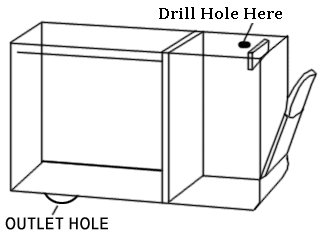





комментарии